Get ready for Shared Channels in Teams
22. May 2022
During these months, Teams will be expanded with Shared Channels, which is a long-awaited function and an obvious opportunity for everyone who collaborates with "guests" in Teams. However, we see that the commissioning of Shared Channels requires a bit of planning. Read on here and get ready for Shared Channels in Teams.
Teams are the obvious place to collaborate in the workplace, and therefore naturally also the place where many prefer to collaborate with external people outside their own organization. So far, it has been possible to facilitate the necessary collaboration with “guests”, ie. that you can invite a partner into a team as a guest. Guest access is fine in theory, but in practice there have also been some challenges with this:
The host has often given access to too much information as the entire team documents are shared and therefore also documents from other channels.
The guest has often had difficulty returning to the partner site, as access has required a profile change in Teams.
The host’s IT department has often lost control over who were guests and what (think again files) guests in practice have access to.
Yes, there are workarounds and longer guidelines in managing collaboration with external in many guises, but that does not change the fact that Microsoft Teams have really had a hard time opening up to external – with both control and user-oriented value creation in mind. That should change now.


Welcome to shared channels
Shared Channels is the 3rd channel type in Teams. So far, there has been the standard channel that all teams are born with, and then private channels that were created a few years ago.
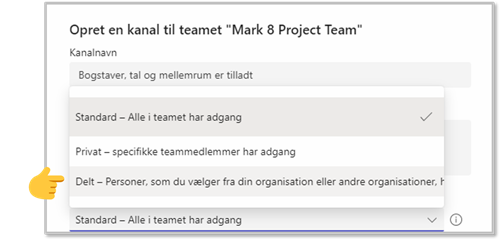
Functionally, Shared Channels is basic (see later sections for a few functional exceptions) s a standard channel, but the management of access to the channel is different.
With Shared Channels, it is possible to have a team with several channels, where one channel (and only one) has access for external participants. It’s smart and nice.
And the external participants only see one channel in their own Teams client at home. It does not sound significant, but in everyday life it makes a big difference. In other words, the host has control over data, and the guest from outside has an easy time participating in the collaboration. Could we wish for more? This is what a shared channel looks like to an outsider:
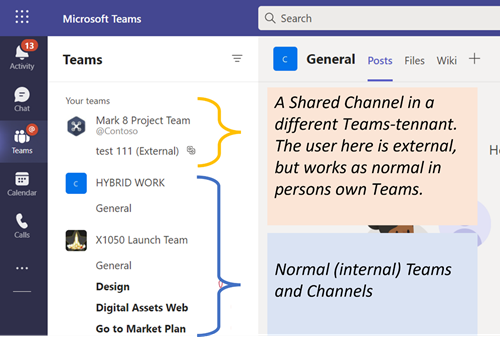
Shared Channels for external collaboration - it requires it…
Unfortunately, Shared Channels is not just like that. It requires a bit of configuration in Azure – on both the host and the outside participant’s page. In other words, an end user who has heard of Shared Channels, for example in Fellowminds M365-update, can not just use it himself.
In practice, this will also mean that Shared Channels will live in a slightly heavier IT technical set-up and not be as fast and ad-hoc as many Teams users have become accustomed to in the last few years.
It must be up to the individual organization to assess whether the glass is half full or half empty. We ourselves think that the technical implementation of Shared Channels could be easier, but also that it is an investment in both security and control over data and important collaborations, which is why we are sure that many organizations will establish it. Either way, most IT organizations do not have to take a stand on it – either now or shortly when colleagues come and demand the functionality. So why wait to find out what you will answer?
Shared Channels cannot do that
In the introduction to this article, we wrote that Shared Channels are basically like other channels. Nevertheless, there are certain limitations that can be nice to know before a possible commissioning. The following may be significant:
- Guests cannot participate in Shared Channels
- Planner cannot be used in Shared Channels
- The break-out room functionality in Teams meetings cannot be used in Shared Channels
In addition, Shared Channels requires that the external guests also have Teams (or actually a Microsoft tenant), which is not a requirement for normal guests.
Our recommendation for you who want to use Shared Channels
Form a good plan for both IT establishment (one-time assignment) and adoption towards end users. It’s not harder. When considering using Shared Channels, consider the following:
- Do you have a (good) policy for external cooperation?
- Where should the collaboration take place – and with whom?
- Can collaborations already established be moved to Shared Channels?
- How do you continuously open up (and down) for external partners?
- How do you continuously handle data that has been included in the collaboration with external partners?
End users are important, so do not forget to think about them and their use of Shared Channels. If the end users are not involved, then no value creation takes place. Remember that end-user adoption never stops, and follow up regularly with users. Implement them with good habits and implement your policies for collaboration in a positive way. Avoid moving work away from where you actually have control over data.
We hope that this article will give you the courage to take a closer look at Shared Channels and perhaps help you succeed in putting it into practice. Contact us if we need help with any of the above – we are happy to do so.
Similar news
