Teams Connect – one of the best news from Ignite 2021
21. March 2021
Collaborating with partners and customers in Microsoft Teams has now become so much easier.
If any of you have tried to share a channel in Microsoft Teams with someone from another company, then you will know that it works technically, but that it does not work in practice. The user has to switch between his own organization and other organizations and you do not get notifications before you change. The conversation and the collaboration die out.
TEAMS CONNECT MAKES COLLABORATION PRACTICAL AND POSSIBLE
Therefore, it is great that Teams Connect is now solving this. When the new feature arrives on your Microsoft 365, you will see a new option when you create a channel in Teams: “Shared”.
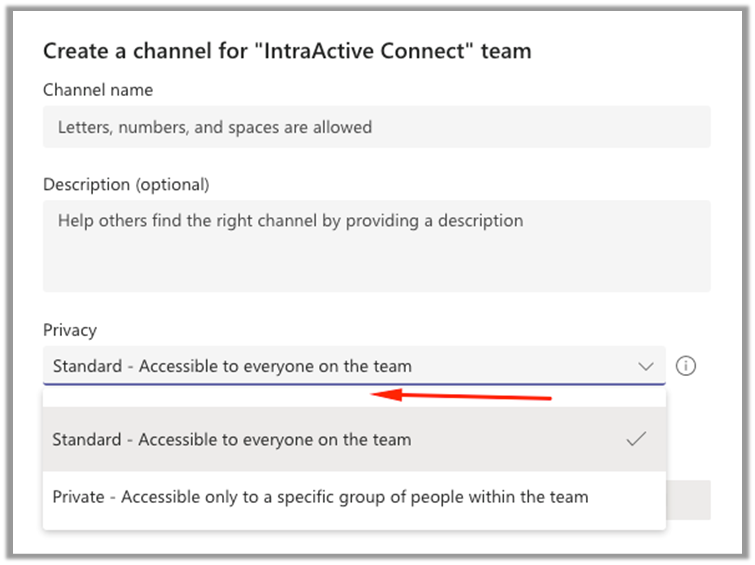
A channel that is “Shared”, you can share with users from other organizations and the great thing is that the channel acts as their own channel and they can thus collaborate in this channel on the same conditions with the channels that they have internally in their own organization.
It will be a crucial difference for collaboration across organizations. A well-known trick that people have used before is to arrange a meeting with those you want to collaborate with and then continue to use the meeting chat several months later to share documents and collaborate.
It’s an OK solution, but it’s a chat and not a collaboration space, so it’s not optimal. Managing and guiding the content as well as sharing the content of a meeting chat can easily go against the organization’s policies.
Teams Connect can end into chaos
If you are part of a slightly larger organization, you may be a little worried about this news, while of course you can see the idea of collaboration across organizations. How do you ensure that the right people are members of the right channels and how do you avoid drowning in administrative work by sharing access between two organizations in close cooperation?
IntraActive Connect completes Teams Connect
The IntraActive Connect product is the solution to this problem. IntraActive Connect connects two organizations and automatically creates the right guest users in the correct place, based on a multitude of rules that can be set up in relation to the needs of the two organizations.
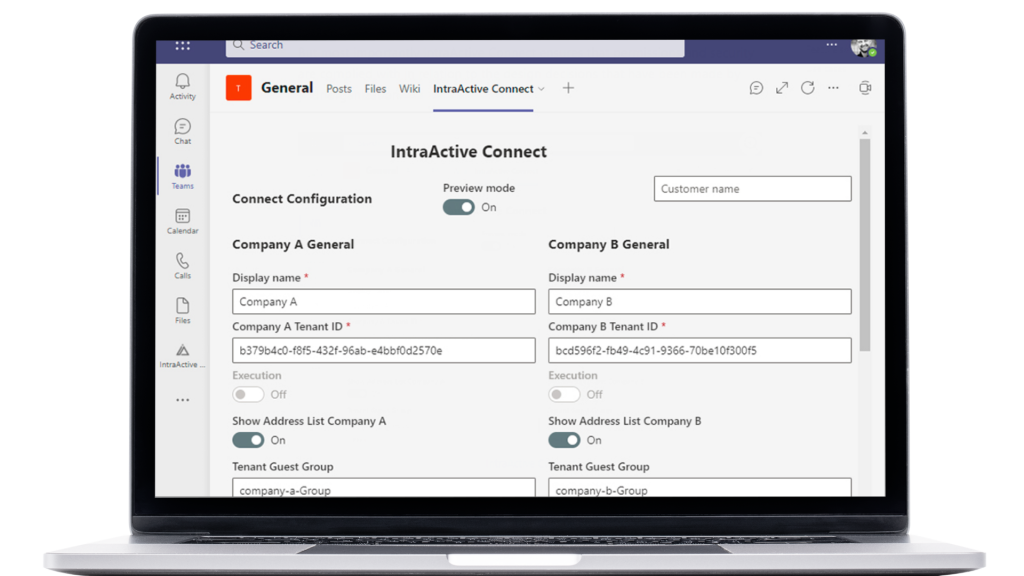
IntraActive Connect is used by our customers to manage collaboration spaces in Teams or SharePoint across organizations, such as a municipal administration and the school area or a company that collaborates closely with a partner or subcontractor.
Support for Teams Connect will be an important part of the future of IntraActive Connect, so organizations can collaborate seamlessly in Teams while automating and managing channel sharing. By the way, the similarity between the product names (Connect) is completely random, but it suits us well as we expect that the product’s future will largely support the use of Teams Connect in larger organizations.
Similar news
